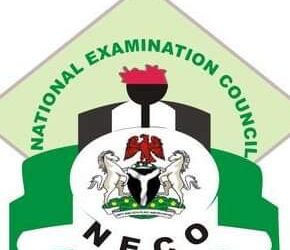The National Examinations Council (NECO) on Tuesday released it’s 2023 Internal Senior Secondary School Certificate Examination (SSCE).
The board announced that 61.60 percent of applicants receiving five credits or higher, including English and Mathematics.
According to the examination council, 93 schools were determined to be implicated in whole-school (mass) cheating, and 52 supervisors were recommended for blacklisting owing to poor supervision, aiding, and abetting during the examinations.
Candidates are advised to get the result checking token from NECO website.
Here is the simple steps on how to Check NECO Result:
- Go to NECO result checking portal at https://result.neco.gov.ng/
- Pick your exam year. i.e., 2023.
- Pick your exam type. i.e., SSCE INTERNAL (JUN/JUL)
- Enter your Token Number and registration number in the appropriate columns.
- Finally, click on the check result button to access your NECO result.
If you follow the simple steps outlined above, by now you should be seeing your grades in each subject.